Newsletter 7
Good morning,
I hope you have been taking advantage of the lovely weather and getting outside to enjoy the sun, fresh air, movement and grounding opportunities this weather has to offer.
I am aware that many clients are working from home and that you may not be set up properly ergonomically and this can create problems with posture, headaches, neck stiffness / pain, visceral health, breathing and eyesight.
With lockdown extended, and who knows how we will be exiting the lockdown, the chances are you may need to be working from home for quite some time.
Therefore become more conscious of your current situation. Here are some points to think on-
- Have you been able to create adequate work space?
- Are you working from a laptop or a desktop?
- Are you perched up on a stool, your feet not reaching the floor?
- Do you have proper support? Or are you sitting on the sofa that is far too soft that you are all hunched over.
- Are you sitting on the floor or on the bed?
- Are you sitting at a table that is the wrong height for you or on a chair that is too short for you?
- How many hours a day are you spending in this position?
- Do you take regular breaks?
- What symptoms are you experiencing?
- How much are you moving in the day?
- We are not all the same, some have long legs and others long bodies! So there is not one solution that fits everyone.
Here are some guidelines to help you create a better supportive set up for you to work in and not create pain and dysfunction down the line.
The Ideal position:
- Keep head relaxed on top of neck
- Keep head over shoulders
- Shoulders should be relaxed not raised or hunched over
- Arms relaxed at your side
- Keyboard should be elbow height
- Elbows should be at 90degree angle
- Wrists should be straight and relaxed
- Cushion behind back to maintain the curve
- Feet should be flat on the ground

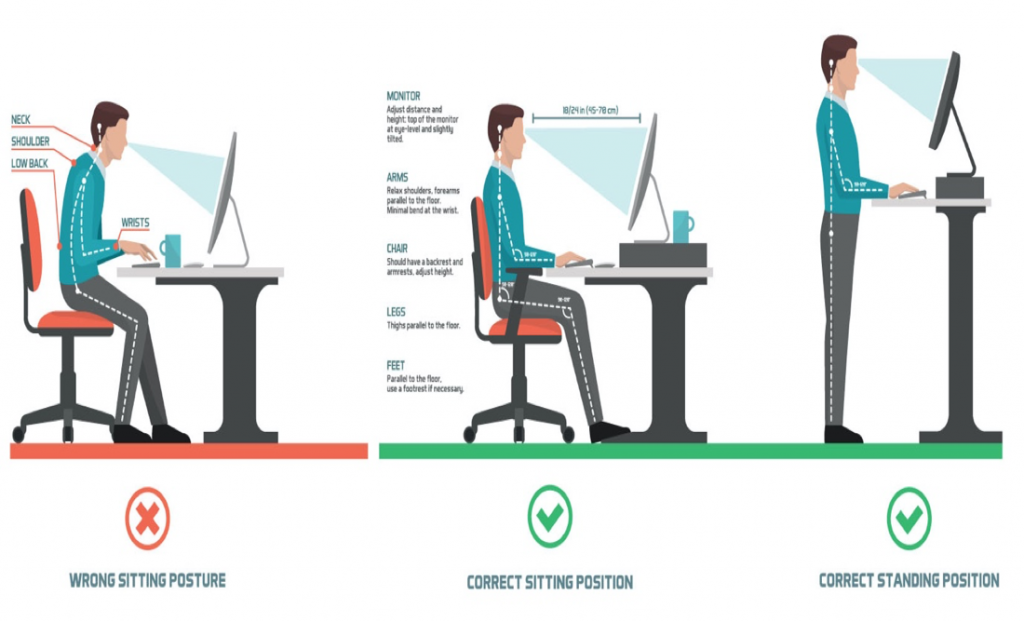
*Please check out the many professional standing desks and Height Adjustable Sit-Stand Desk Converters online. Amazon have many options available at affordable prices.
Make your own standing desk
Even if you’re sitting, you might need to elevate your computer. The middle of your screen should be in line with your eyes while you’re working, not below.
Some no-no spots for your laptop?
Never on your lap!, definitely not on your coffee table, Instead, your laptop should be elevated approximately 6 to 12 inches above your desk, you can use books and boxes whatever you have access to get to the best position. See diagram. A stable purpose designed adjustable sit stand desk converter is obviously the best option.
Take breaks from your screen
Limiting screen time may be more difficult while working from home, however you should still step away for five minutes once every hour of screen time. If you can go outside get some fresh air, shake your body out and look into the distance to also let your eyes rest from the continual close contact work. If you can’t get outside then five minutes of standing up and walking around the house will reset your body’s natural position and prevent you from getting comfortable in the wrong position.
Please be consistent in utilising and managing your individual bespoke wellbeing plan that we have in place to support your health and wellbeing.
As always please contact the office if you need assistance.
In health and happiness
Emma